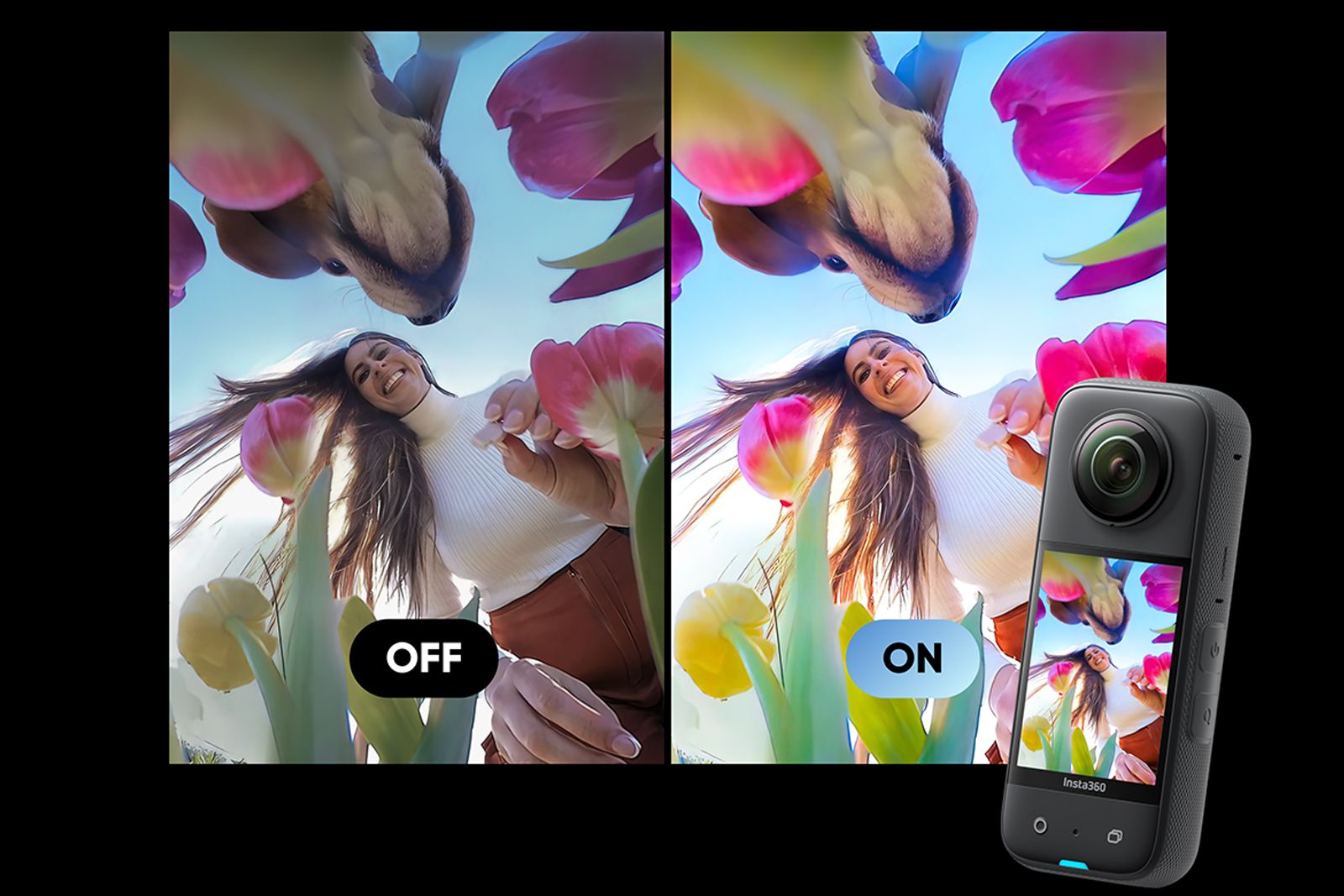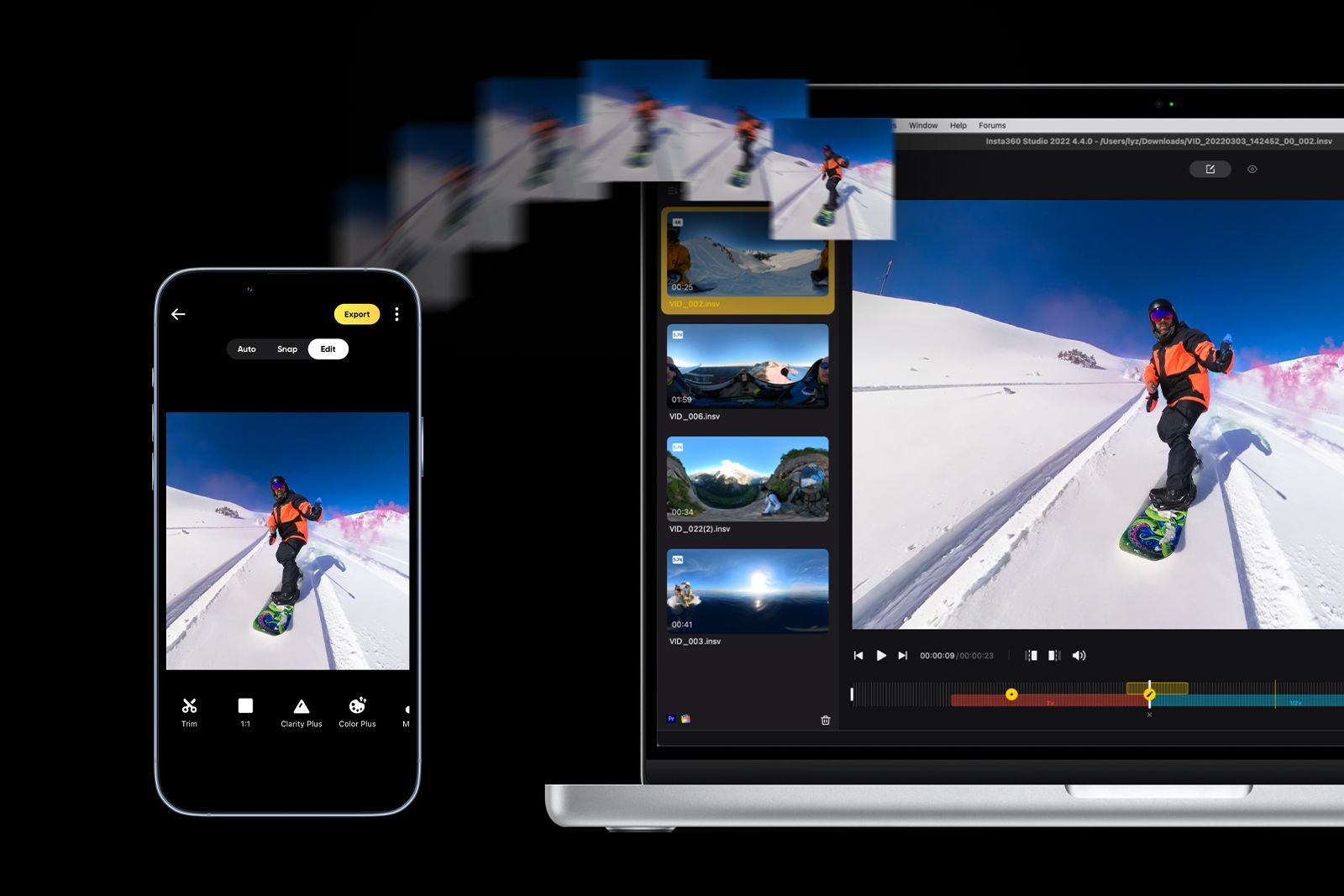Insta360 has just announced its April 2023 firmware update for the X3, and it’s a juicy one. The Insta360 X3 was already our top pick of the best 360 cameras, and with these added features, that position is only solidified further.
There are many reasons that we love the X3 so much, but high among them is its ease of use. Insta360’s software is as intuitive as it gets, especially considering how complex it can be to deal with 360-degree video.
The latest firmware update adds a new feature, as well as improving existing features to make them more useful and effective. Let’s take a look at what the latest update includes, and how it’ll affect your workflow.
Insta360 X3 gets a webcam mode
One of the most exciting features added in this update is a new webcam mode for the X3. Once you’ve updated to the latest firmware, all you need to do is go into the settings menu, choose USB mode, and switch to Webcam.
Insta360
Then, when you plug the X3 into your computer with a USB cable, it will be recognised as a webcam that can be used with software like Zoom and Microsoft Teams. The feed will show a split-screen image of both the front and back cameras simultaneously by default, and pressing the buttons on the front of the camera allows you to switch between the front and back lenses.
The default mode is a little unusual, but Insta360 says it could be useful for group meetings where participants are sat around a table, as the X3 can show everyone at once.

Insta360 X3
Insta360 is the brand to beat when it comes to 360 cameras, and the X3 is its most refined, feature packed and easy-to-use option to date.
PureShot image enhancement gets more effective
Secondly, PureShot has been revitalised to produce crispier images with less noise and more vibrant colours. PureShot is Insta360’s AI-powered image enhancement algorithm, and it’s applied either automatically when you shoot a photo, or afterwards during editing.
Insta360
The brand says that this newly optimised mode will benefit all photos taken with the 360 camera, but the improvements are most noticeable with low-light shots. We haven’t had the chance to test it out yet, but the older version already worked well, so we have high hopes for the improved version.
Import projects from the Insta360 app to Insta360 Studio
Finally, there has been a big improvement to the editing workflow, particularly for those who like to reframe on their phone before editing on a desktop computer.
Many Insta360 users rely on the mobile app for reframing, as it’s a little more intuitive than the desktop experience. On the app, you can physically hold your phone up and reframe your video by moving it around, whereas in Insta360 Studio, the same effect requires lots of keyframing and editing know-how.
Insta360
The problem with this is the fact that the mobile app can’t export with the same quality settings, so it’s advisable to edit on the Insta360 Studio desktop app instead. Now, Insta360 allows you to reframe your video on mobile, before exporting the project to be rendered on your computer at the highest settings. Pretty neat!
The latest firmware for the Insta360 is out today and you’ll need to update your app, camera and Insta360 Studio to get all the benefits – links to all the latest versions can be found here. Recently, we noticed that more GPS overlay options were added to Insta360 Studio, too. We’re chuffed to see so many features being continually added to this great little camera.
Trending Products

Cooler Master MasterBox Q300L Micro-ATX Tower with Magnetic Design Dust Filter, Transparent Acrylic Side Panel…

ASUS TUF Gaming GT301 ZAKU II Edition ATX mid-Tower Compact case with Tempered Glass Side Panel, Honeycomb Front Panel…

ASUS TUF Gaming GT501 Mid-Tower Computer Case for up to EATX Motherboards with USB 3.0 Front Panel Cases GT501/GRY/WITH…

be quiet! Pure Base 500DX Black, Mid Tower ATX case, ARGB, 3 pre-installed Pure Wings 2, BGW37, tempered glass window

ASUS ROG Strix Helios GX601 White Edition RGB Mid-Tower Computer Case for ATX/EATX Motherboards with tempered glass…