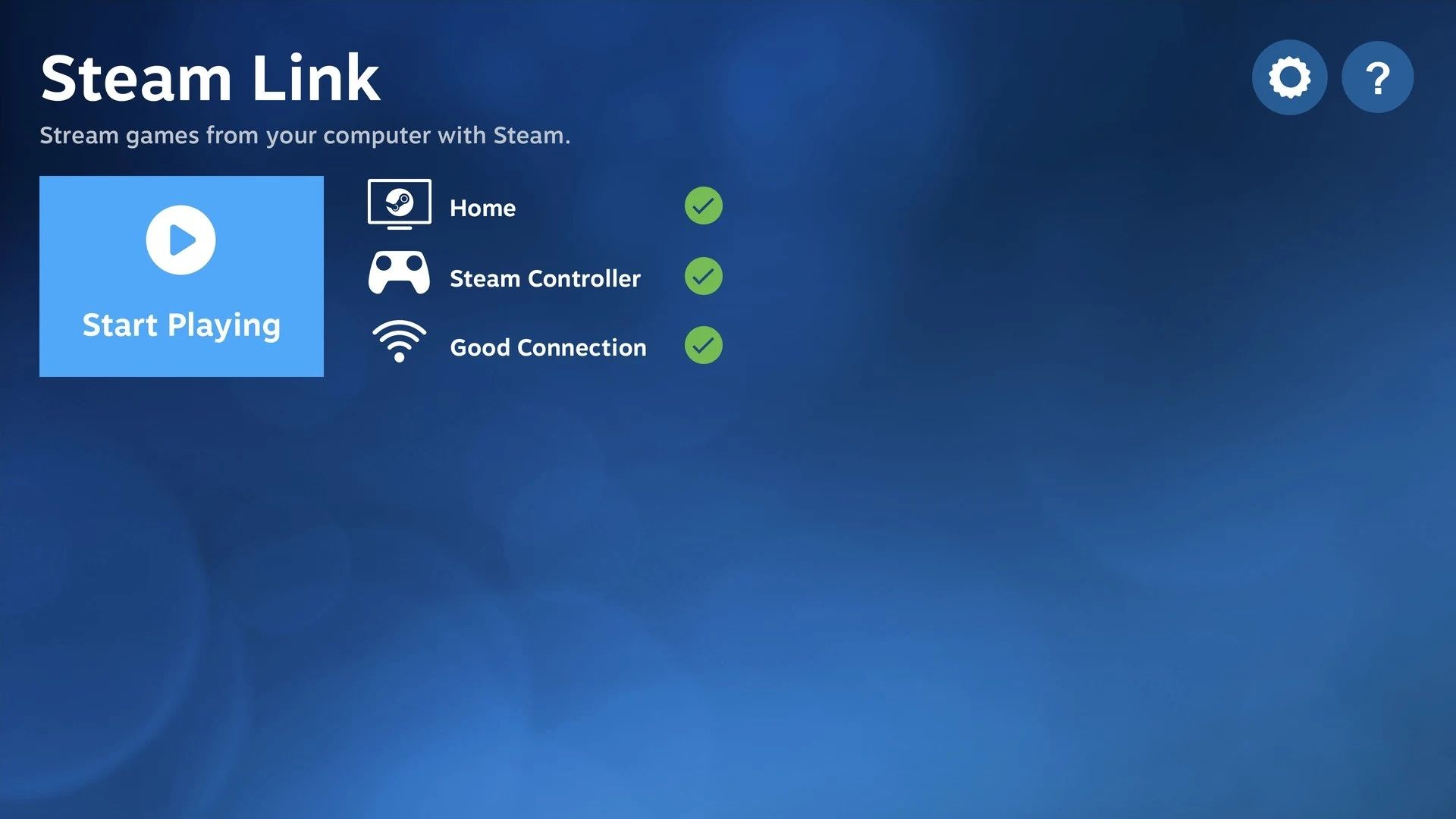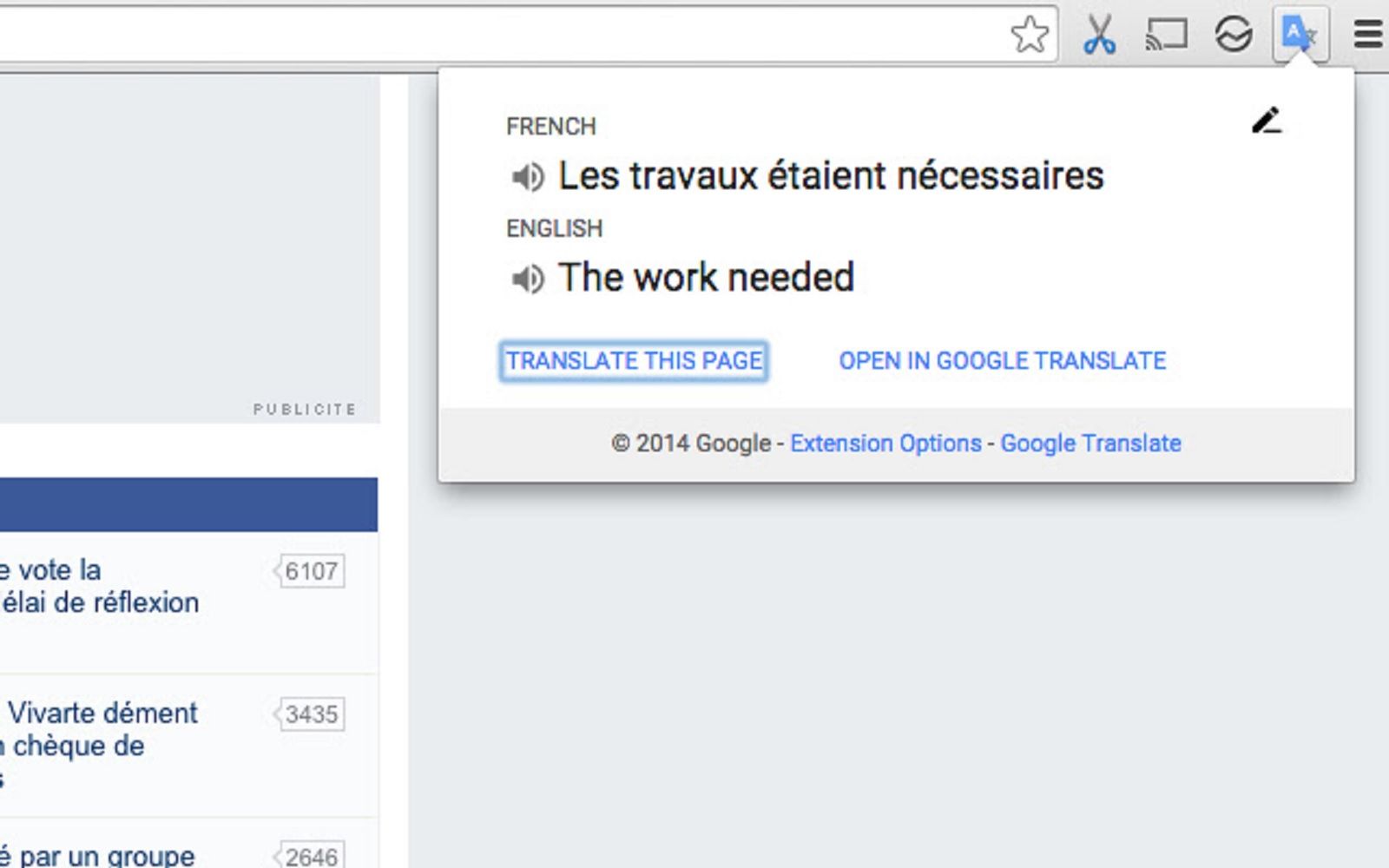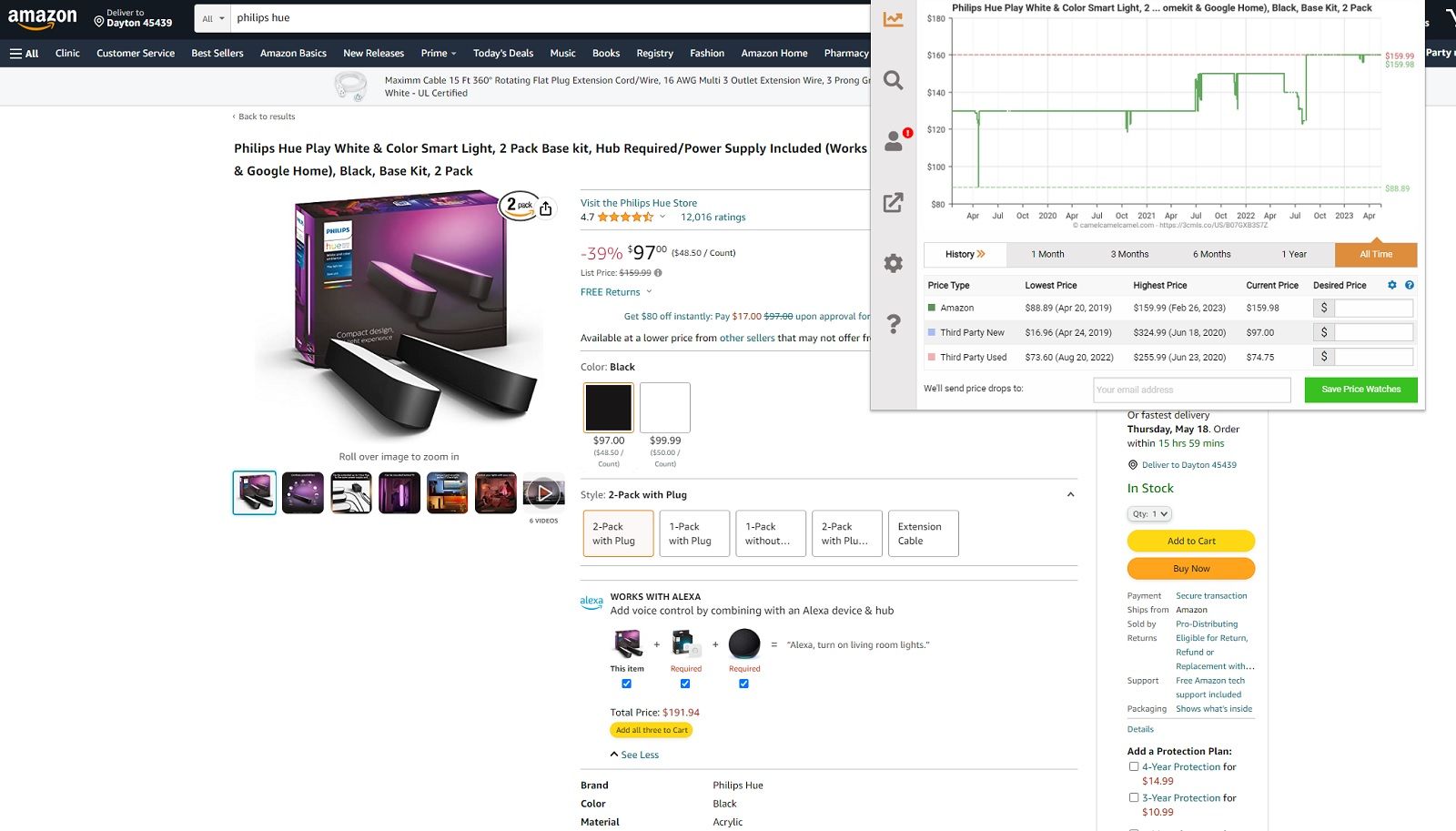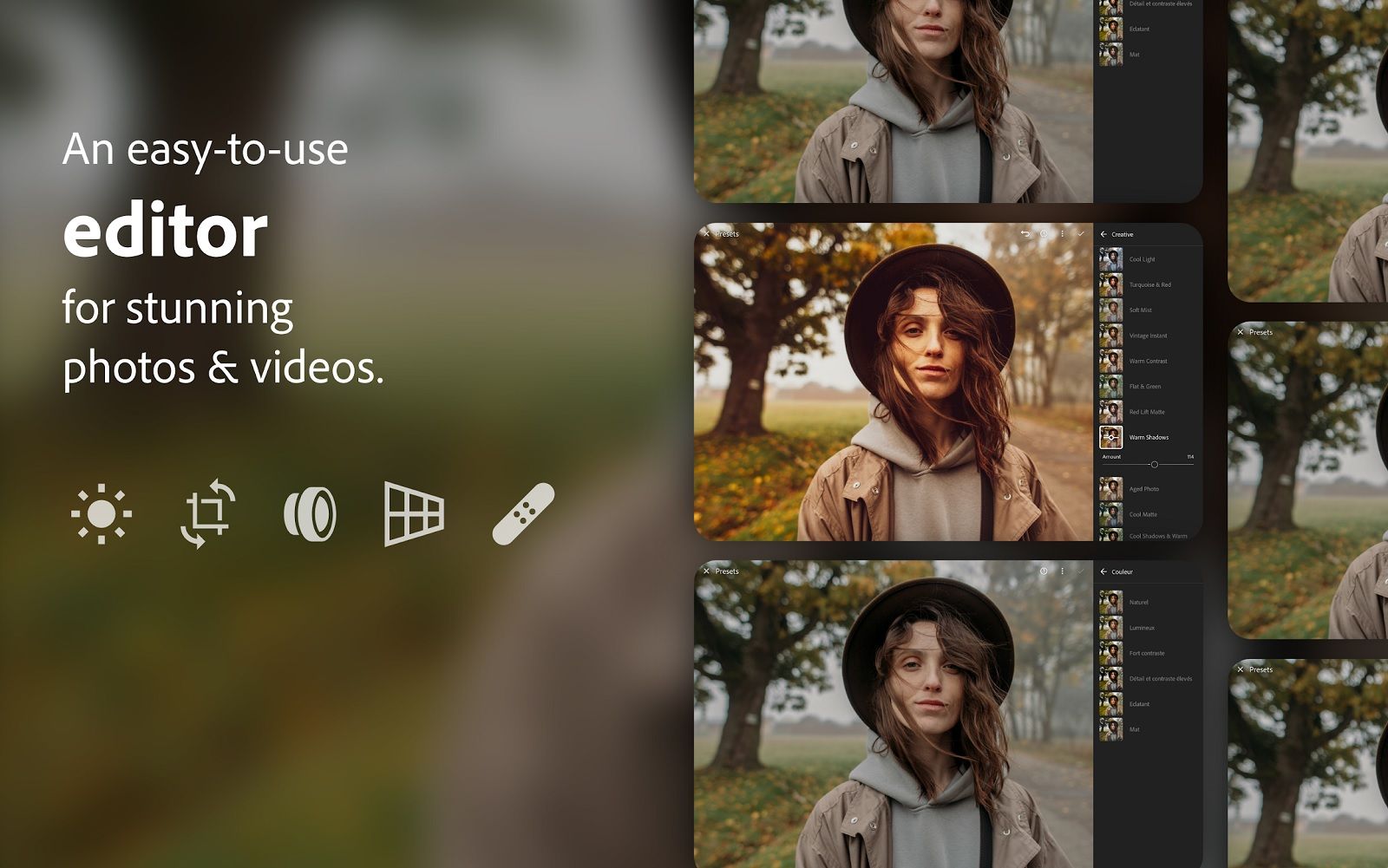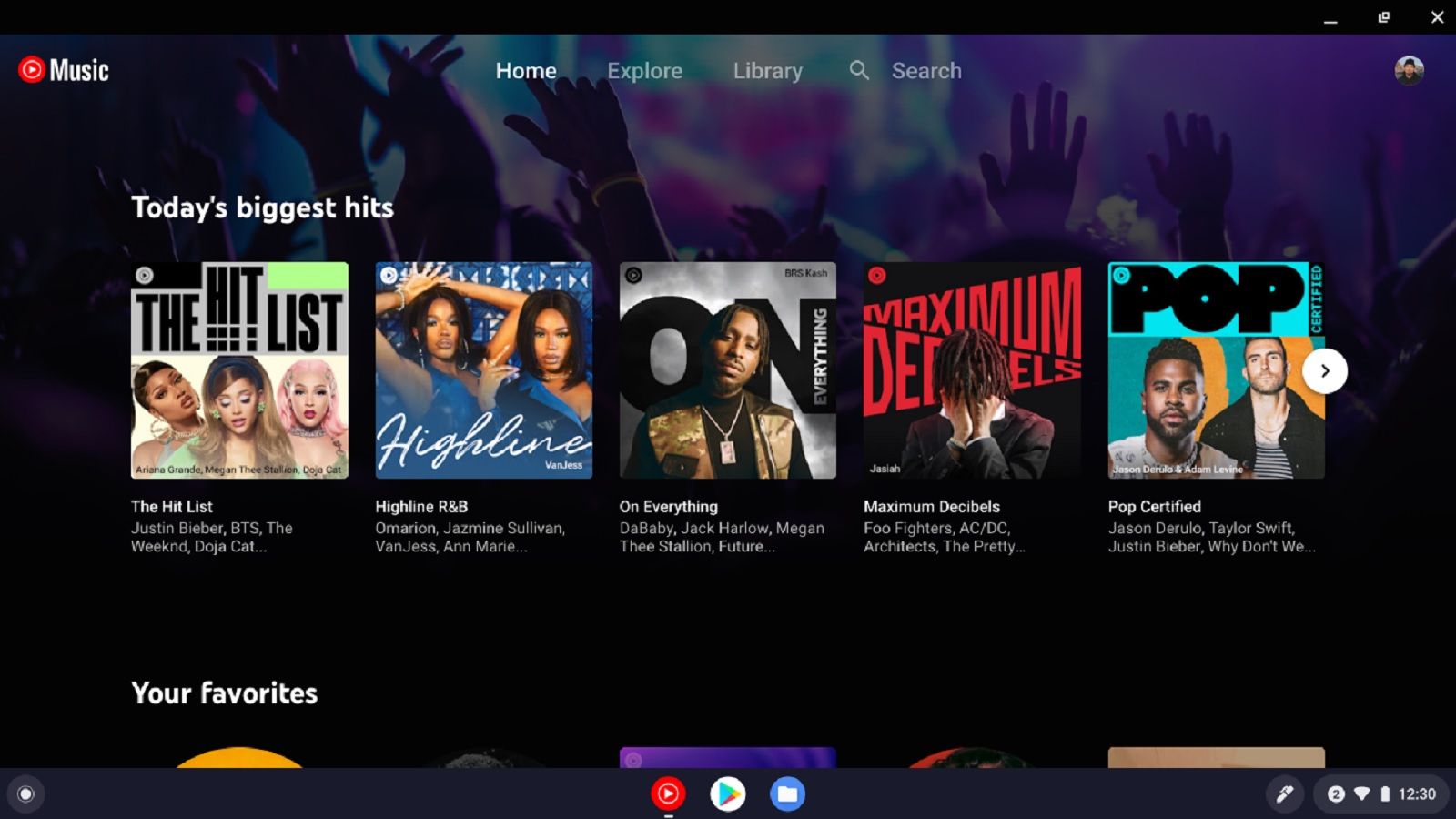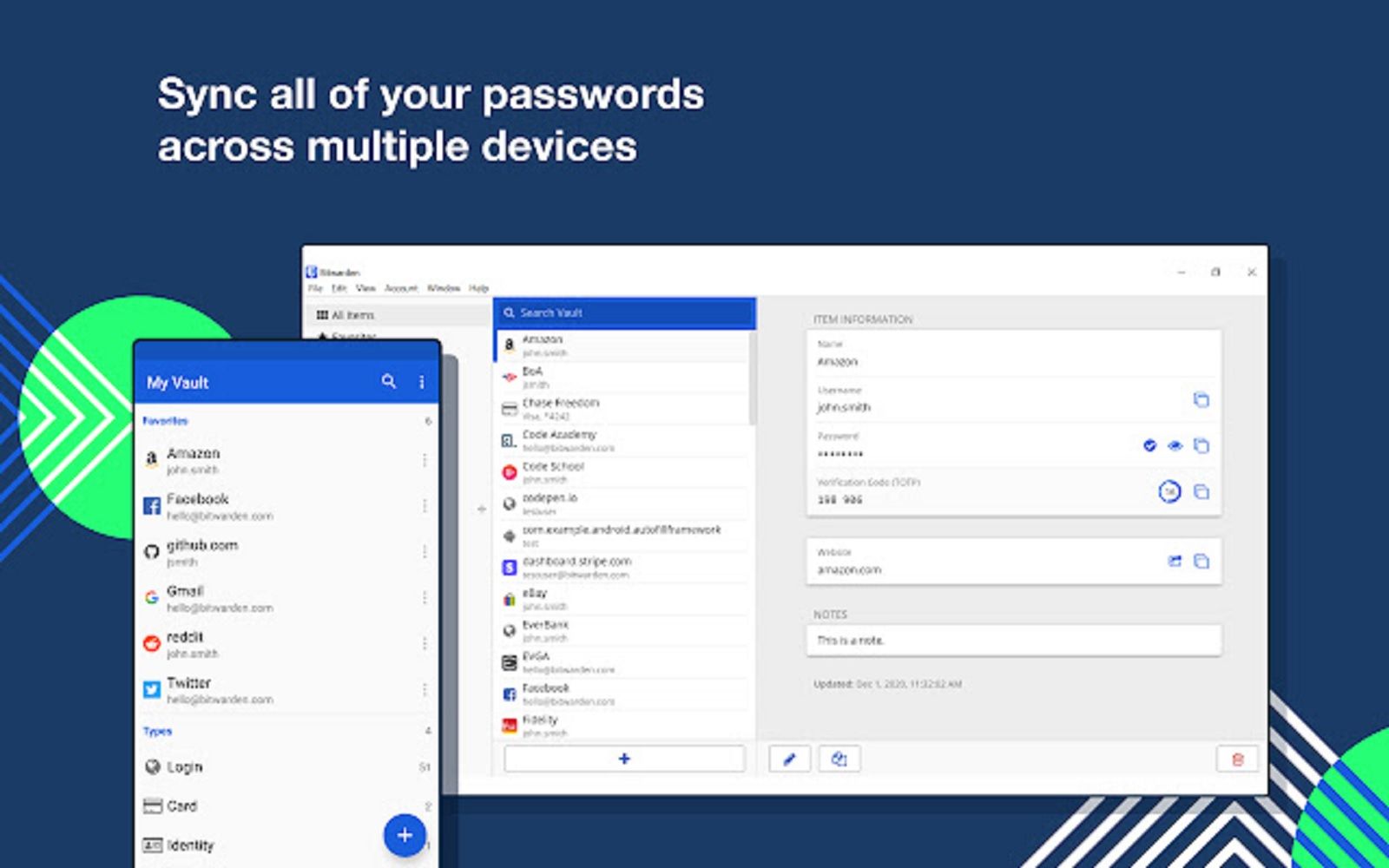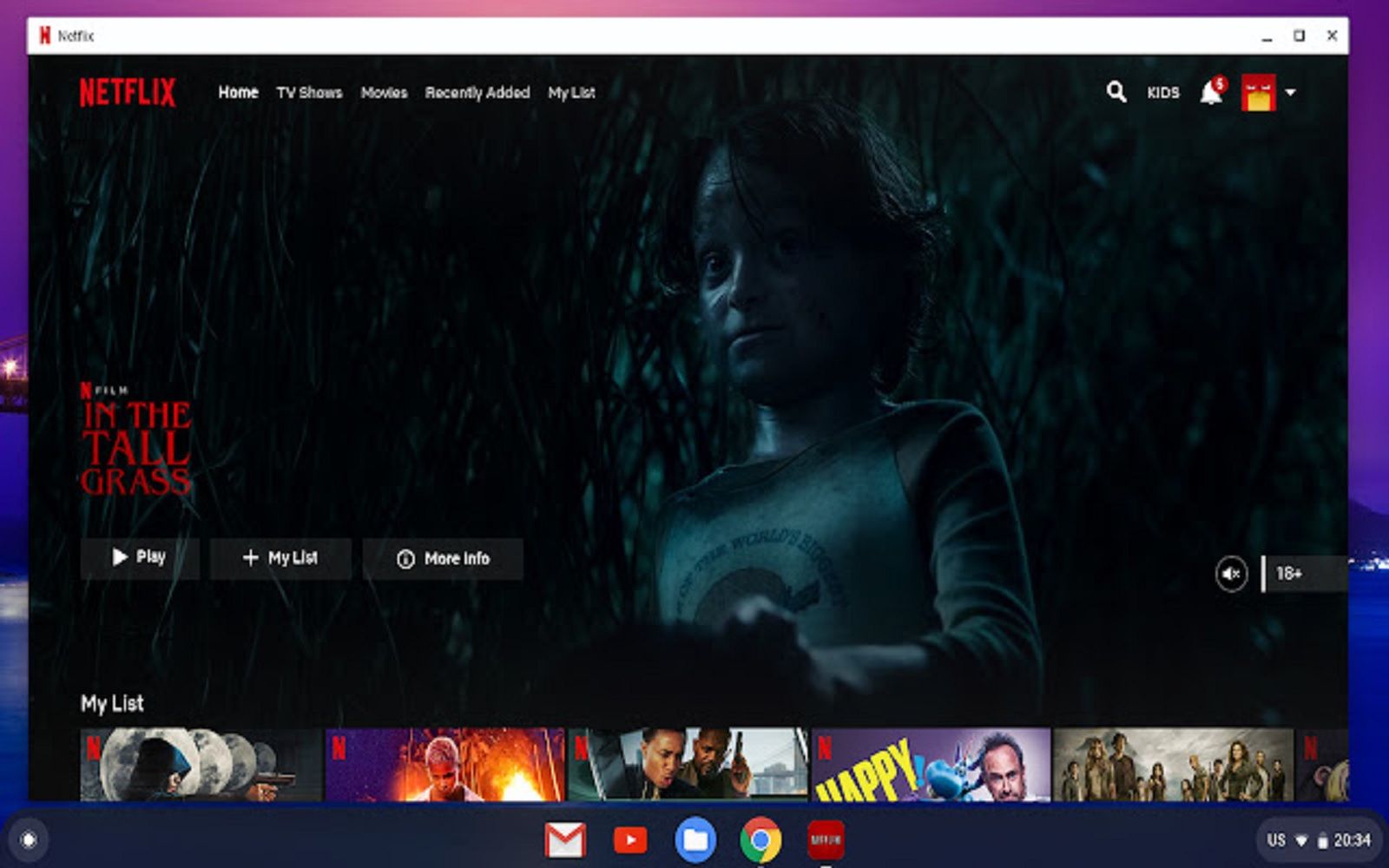The humble Chromebook can do a lot more than you might realise when you first get your hands on one. Despite not being fully fledged laptops in the traditional sense these portable devices are still remarkably capable, especially when upgraded with useful apps and extensions.
To help you make the most of your new Chromebook we’re here to share our favourite things to download and use with your Chromebook. Use these apps and extensions along with our tips and tricks and you’ll really be making the most of your device.
Google/Valve
Steam on ChromeOS
You might not have realised it but it’s actually possible to download Steam onto (some) Chromebooks.
A few modern Chromebooks have enough processing power to handle gaming meaning that it’s possible to download Steam and access some of your favourite games.
We’ve detailed how to install Steam on your Chromebook here. There are some caveats as you’ll need a supported Chromebook and games but if you tick those boxes then you can use your Chromebook for gaming too!
Google/Vavle
Steam Link for local streaming
If you’re Chromebook doesn’t support Steam directly then not to worry as you can always download Steam Link instead. If you have a gaming PC at home but you want to play games on your sofa or in bed while your PC is out of reach then Steam Link is a useful option.
With Steam Link installed on your Chromebook you can stream games from your gaming PC to your Chromebook with relative ease. You’ll need a good home network and a compatible controller but this is a good way to play games on your Chromebook while at home without much fuss.
We’ve written a guide on how to stream games via Steam Link here.
Google Translate
Google Translate is a powerful tool in many different ways. If you’re regularly trying to browse content in another language, chat to other people who don’t speak the same language or just want to be able to translate content on the fly then it’s well worth grabbing the Google Translate extension.
With this added to your Chromebook you can quickly click to translate entire web pages, sections of text and more.
Google One
An obvious downside of Chromebooks is often the lack of internal storage vs a standard laptop. That’s why Chromebooks usually come with perks that include Google One cloud storage. Google One is a great option for backing up all your important files when using your Chromebook and doing so will let you access files remotely too.
We’ve written a detailed guide to Google One here but you can also download it here.
CamelCamelCamel
The Camelizer
If you’re regularly using your Chromebook to shop on Amazon and want to be sure that what you’re looking at is actually the bargain that Amazon claims it is then you need The Camelizer.
This is an extension that adds a button to your browser that you can click to quickly check the price history of whatever you’re looking at on Amazon. It will show you the highest and lowest prices of all time as well as a look at the current trends in price flux. Sometimes it can save you from paying out for something that looks like a bargain but was actually significantly cheaper a few weeks back and isn’t the bargain it first appears to be.
Adobe
Adobe Lightroom for Chromebooks
You might think that you can’t do things like edit photos professionally on a Chromebook. Well, that’s just not the case. Adobe’s Lightroom has been around on mobile and iPad for sometime, but it’s also available to use on your Chromebook as well. The photo and video editor is available to install here and it has a lot of the same powerful features that you’d expect to see on a full blown Adobe product. It’s good enough for most users and will help you edit your photos pretty easily on your Chromebook.
Google’s own Snapseed is a good alternative if you want something with a simpler interface.
Nvidia
Nvidia GeForce Now
A few years back Nvidia announced it was making GeForce Now available on ChromeOS. This is another gamer-pleasing Chromebook add-on that lets users stream high-end games via their Chromebook without the need for high-end hardware to power it.
If you don’t know already Nvidia GeForce Now is a cloud gaming service where the games you’re playing are remotely hosted and then streamed to your Chromebook. You need to pay for the best access to the service but this is one way to play games on your Chromebook and not have to worry about power under the hood. You can install it here and find out more about GeForce Now in our full guide.
Google/YouTube
YouTube Music
If you’ve got a Chromebook then you might well want to fully immerse yourself into the Google ecosystem and YouTube Music therefore makes a lot of sense to add to your Chromebook. This is an excellent music streaming platform with plenty on offer. There are often trials of YouTube Premium and YouTube Music included as a perk for your Chromebook as well, so these are worth considering.
Of course if you’d rather use Spotify instead then you can do that on your Chromebook as well. Many of the major streaming services have an app that’s compatible.
WhatsApp for the web
There are lots of different ways to use WhatsApp to stay in touch now. You can easily use WhatsApp on the web and on desktop but you can also use it on your Chromebook. To do so all you need to do is to download it via the Google Play store and connect your account. This makes it easy to stay in touch with people without having to worry about being distracted directly by your phone while using your Chromebook.
Google Meet on Chromebook
As you’d expect from a Google product Google Meet is one of the better video calling apps to use on Chromebook. It works well on Chromebook and allows you to easily create and join meetings to chat with friends or colleagues, share your screen or just have an important face-to-face meeting digitally. It’s really easy to download and use on Chromebook and one of the easier ways to stay in touch too.
Bitwarden
Bitwarden password manager
If you’re not already using a password manager you really should be. These are almost essential tools for the modern age to ensure that your online accounts are safe and secure from prying eyes. Password managers let you create and store secure passwords for all your different accounts without the hassle of actually having to remember what they all are. With Bitwarden you can encrypt and secure your passwords but also autogenerate and autofill passwords so that logging into sites around the web is basically painless. There are a number of password managers available but Bitwarden is a great option.
Netflix
Netflix for Chromebook
You probably know that you can access Netflix, Prime Video, Disney+ and other streaming services directly from the web via a browser. So you can access all those streaming services using just your Chromebook without a problem. You can also download the Netflix app and use that directly. It’s worth noting that you won’t get the highest resolution if you use the app compared to watching via Chrome, but it does give you some added convenience for quickly diving into your favourite shows and films.
ToDoIst
Todoist
Staying on top of your tasks can be a task in itself which is where tools like Todoist come in. This is an extension that you can add to your Chromebook that can help you do things like create a todo list for the day, set reminders or just organise your digital life a bit more easily. It’s a great tool and easy to use too.
Trending Products

Cooler Master MasterBox Q300L Micro-ATX Tower with Magnetic Design Dust Filter, Transparent Acrylic Side Panel…

ASUS TUF Gaming GT301 ZAKU II Edition ATX mid-Tower Compact case with Tempered Glass Side Panel, Honeycomb Front Panel…

ASUS TUF Gaming GT501 Mid-Tower Computer Case for up to EATX Motherboards with USB 3.0 Front Panel Cases GT501/GRY/WITH…

be quiet! Pure Base 500DX Black, Mid Tower ATX case, ARGB, 3 pre-installed Pure Wings 2, BGW37, tempered glass window

ASUS ROG Strix Helios GX601 White Edition RGB Mid-Tower Computer Case for ATX/EATX Motherboards with tempered glass…