If you’re a serious gamer, you’ll have no doubt contemplated splashing out some serious cash on a nifty monitor – either to get the edge over the competition or just further immerse yourself.
There are a lot of choices out there, and you might be struggling to work out what the right monitor is for your needs and your budget. Not to worry, we’ve got you covered. We’ve been gaming with all manner of screens to bring you a list of our favourites, and the very best gaming monitors currently available.
Of course, which monitor you choose will depend on your gaming preference – do you prefer high FPS counts and an ultra-fast refresh rate to match? Or, perhaps you want the very best graphics you can get, on a 4K ultrawide monitor? We’ve tried a number of monitors that tick numerous boxes.
We’ve gamed on these screens, but we’ve also used them to binge Netflix, browse the web and work day-to-day. So, you can be sure we’re recommending what we’d use ourselves.
Our Top Pick: Best Gaming Monitor

Samsung Odyssey Neo G9
1. Best of the best
Simply outstanding
The Odyssey Neo G9 makes for sublime gaming experiences. Ultrawide gaming is already fantastic, but super ultrawide is on a whole other level.
- Fantastically immersive super ultrawide gaming
- Useful features including picture-by-picture mode
- Super HDR and local dimming modes
- Rich colours and superb contrast ratio
- Some dimming issues in Windows outside of gaming
- The price tag may be too painful for many
- The sheer size of the thing
Specs:
- Resolution 5120 x 1440, Screen Curvature 1000R
- sRGB Coverage 125%, Refresh Rate Max 240Hz, 1MS response time
- HDR2000, 2,048 local dimming zones
The Samsung Odyssey NEO G9 is an upgraded version of the 49-inch Odyssey G9 which was already awesome, but is now even better.
The Odyssey NEO G9 sports some serious specs that make it eye-wateringly good to game on. That includes upgrades like 2,048 local dimming zones, HDR 2000, Mini LED display and much more.
This 49-inch monster has a mini-LED display with a 32:9 aspect ratio, 5120 x 1440 resolution, 1ms response time and a 240Hz refresh rate. This is a fantastic setup for gaming as it creates an enormous immersive view of the gaming world with wonderful peripheral vision.
It’s also responsive and rocks both G-Sync and Freesync compatibility too. For productivity, you can also set the monitor into a picture-by-picture mode and plug in two devices for split-screen working.
Of course, with these kinds of specs, you need a powerful graphics card in order to get the best frame rates. Technology like Nvidia’s DLSS can help improve performance though. While ray tracing can really help make the experience even more gob-smacking.
If you’ve got the desk space, the NEO G9 is an incredible addition to your gaming area and once you’ve experienced super ultrawide gaming, you won’t know how you managed before.

Asus Rog Swift PG259QNR
2. Best for esports
Professional choice
All told this is a serious monitor for those that demand the very best from their display.
- Seriously high-end specs for pro-level gaming
- Support for Nvidia Reflex Latency Analyzer
- Easy to hit the FPS to make the most of the refresh rate
- A lot smaller than others on this list
- Mighty pricey
Specs
- 24.5-inch 1920 x 1080 display, 360Hz refresh rate, 1ms response time
- IPS panel with LED backlight
- 1000:1 contrast ratio, 10-bit colour, HDR10 support, Nvidia G-SYNC
- Nvidia Reflex Latency Analyzer
This is the cutting-edge of ultra-fast refresh rate monitors. A 1080p fast IPS display with 1ms response time, 360Hz refresh rate, HDR10, 10-bit colour and more. It’s a monitor designed for pro players and “professional esports gamers”, with satisfying buttery smooth visuals and a superb refresh rate that should help give you the gaming edge.
Other highlights for us include the addition of a built-in Nvidia Reflex Latency Analyzer. This allows you to monitor your system and peripheral latency (assuming you have the right mouse) and cut down on issues that might hold you back from the most satisfying of wins.
It works by letting you plug in a compatible mouse directly to the monitor, and then tracking the time it takes for your click to register. Click your mouse and the latency analyser will then track the resulting muzzle flash from your weapon in games like Rainbow Six Siege, Overwatch and more. You can then monitor the GeForce Experience and optimise it to improve performance.
All these things combined result in a serious monitor for those that demand the very best from their display. It has great colour accuracy, good viewing angles, but, most importantly, it’s ultra swift and smooth, too. If you take your gaming seriously, then this is the monitor for you.

Samsung Odyssey G7 (32-inch)
3. Big screen bliss
Perfect compromise
This is a great option for those who want more from their screen but have limited space or don’t want to break into ultrawide aspect ratios.
- A nice balance of features and specs
- A perfect sweet spot between the NEO G9 and the smaller monitors in this list
- Would have been better with a 4K display
Specs
- 32-inch, 2560 x 1440 resolution (16:9) IPS
- 1000R curve, 1ms GtG response time
- 240Hz refresh rate, NVIDIA G-Sync Compatible
- 2500:1 contrast ratio
- VESA DisplayHDR 600
- 95% DCI-P3
The superb Samsung Odyssey G7 is the perfect choice for gamers who want a 32-inch display with a 16:9 aspect ratio that ticks a multitude of boxes. It boasts a fast refresh rate (240Hz) and nippy response time as well as some impressive specs that include G-Sync compatibility, HDR 600 and a satisfying 1000R curve.
There are two versions of the G7, the smaller 27-inch model and the 32-inch version. We’ve tried both and prefer the larger model as the curve isn’t as noticeable. It boasts some vivid colours, satisfying visuals and all the goodness you’d expect from such a fast refresh rate screen.
Other highlights include a user-friendly design with a simple, single-button control interface and an easy-on-the-eye mode, which takes out the harsh blue light when you’re not gaming. The G7 can also be used in both portrait and landscape modes, making it nice and flexible depending on your needs.
This is a great option for those who want more from their screen but have limited space or don’t want to break into ultrawide aspect ratios.

Acer Predator XB273U GP
4. Stylish pick
Jack of all trades
The Acer Predator XB273U GP offers a speedy 165Hz IPS panel with an ample 1440p resolution, making it a nice middle ground between esports-focused 1080p panels and higher-resolution/ultrawide options.
- Excellent picture clarity
- 1ms GtG response time
- Funky front-facing RGB lighting
- The HDR effect isn’t too impressive
Specs
- 27-inch, 2560 x 1440 resolution (16:9) IPS
- 1ms GtG response time
- 165Hz refresh rate, NVIDIA G-Sync Compatible
- 1000:1 contrast ratio
- VESA DisplayHDR 400
- 95% DCI-P3
The Acer Predator XB273U knows how to make a statement. It has a bold gamer aesthetic with front-facing RGB accents along the lower trim. This makes more sense than the usual LED-clad rear panels, as you can actually see it in use.
It’s a great look, but we found the animated effects a little too distracting for serious gaming, thankfully, they can be easily disabled. Elsewhere, you get lovely slim bezels along with a sturdy stand and confidence-inspiring build quality.
It’s not all about looks though, with a 165Hz 1440p IPS panel, the XB273U provides an excellent balance between resolution and responsiveness. The 1ms GtG time, is great for competitive titles, too.
It may not be speedy enough for esports professionals, nor accurate enough for full-time creatives, but for the majority of gamers, it finds itself in a bit of a sweet spot. We found it a delight to live with.
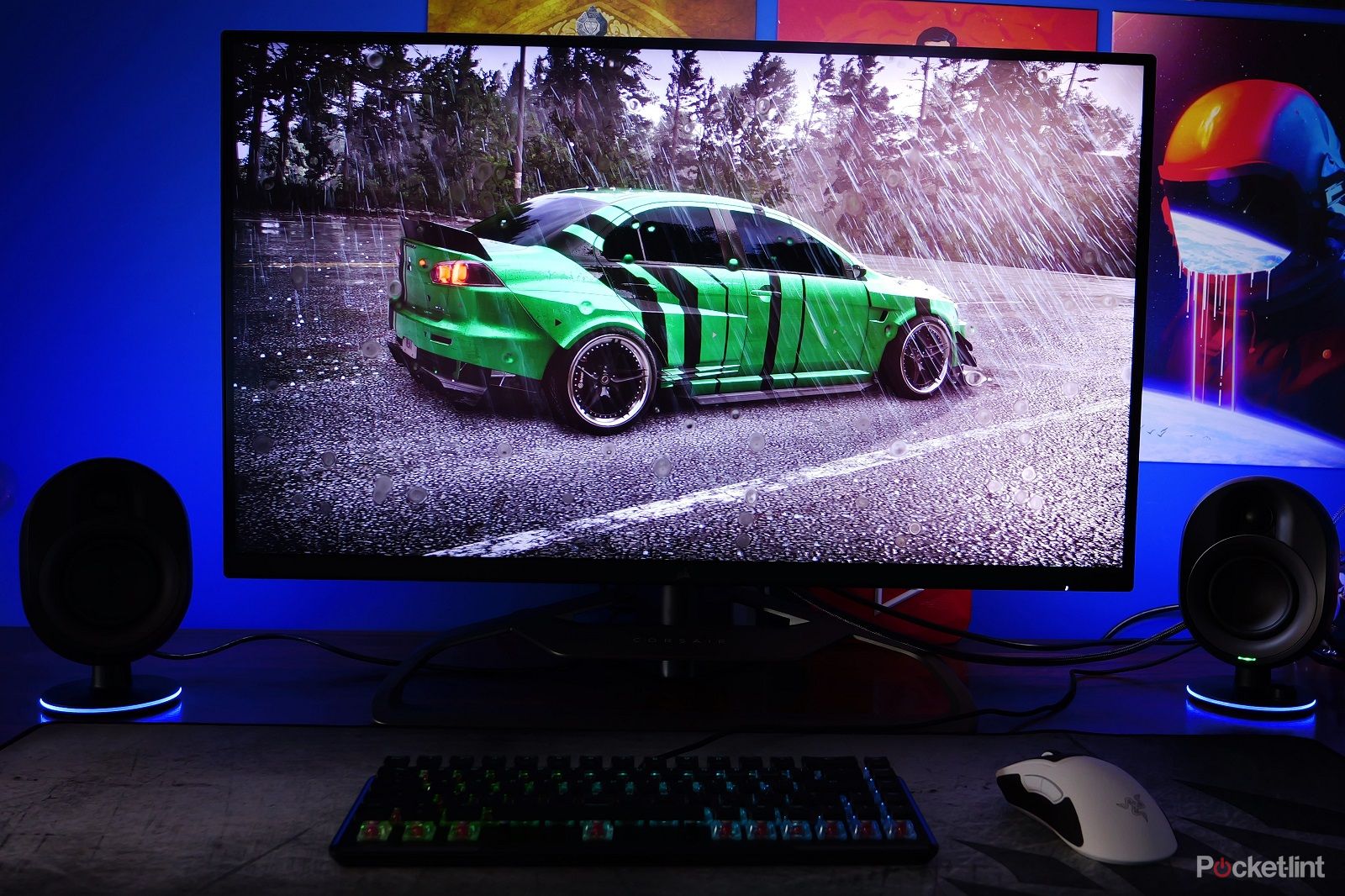
Corsair XENEON 32UHD144
5. A premium option
Superb FPS panel
All told this monitor delivers the goods with superb visuals and plenty of appealing features that make it well worth your money.
- Vibrant colours
- Smooth and responsive visuals
- Excellent for both gaming and working
- Price
- HDR looks a little washed out
Specs
- 32-inch, 3840 x 2160 resolution (16:9)
- 1ms MPRT, <12ms GTG response time
- 144Hz refresh rate, AMD FreeSync Premium and NVIDIA G-Sync Compatible
- 1000:1 contrast ratio
- VESA DisplayHDR 600
- 98% (DCI-P3), 100% (AdobeRGB), 100% (sRGB)
This Corsair monitor surprised us with its capabilities. It’s a beautiful-looking monitor that’s well-built and intelligently thought out.
It boasts a slim bezel design with a thin form factor but a solid stand and premium design.
Most importantly it looks great in various lighting conditions and provides a smooth gaming experience with a 144Hz refresh rate and 1ms response time.
It ticks many boxes for gaming but also for creative and productivity uses with 100% Adobe RGB and 98% DCI-P3 colour gamut coverage.
There are many different settings to play around with, including a text mode which makes it easier on the eye when working, but we didn’t find we had to mess around with settings much to get it to look good. Which is refreshing.
HDR is a little bit washed out in some games, but that’s often the case.
All told this monitor delivers the goods with superb visuals and plenty of appealing features that make it well worth your money.
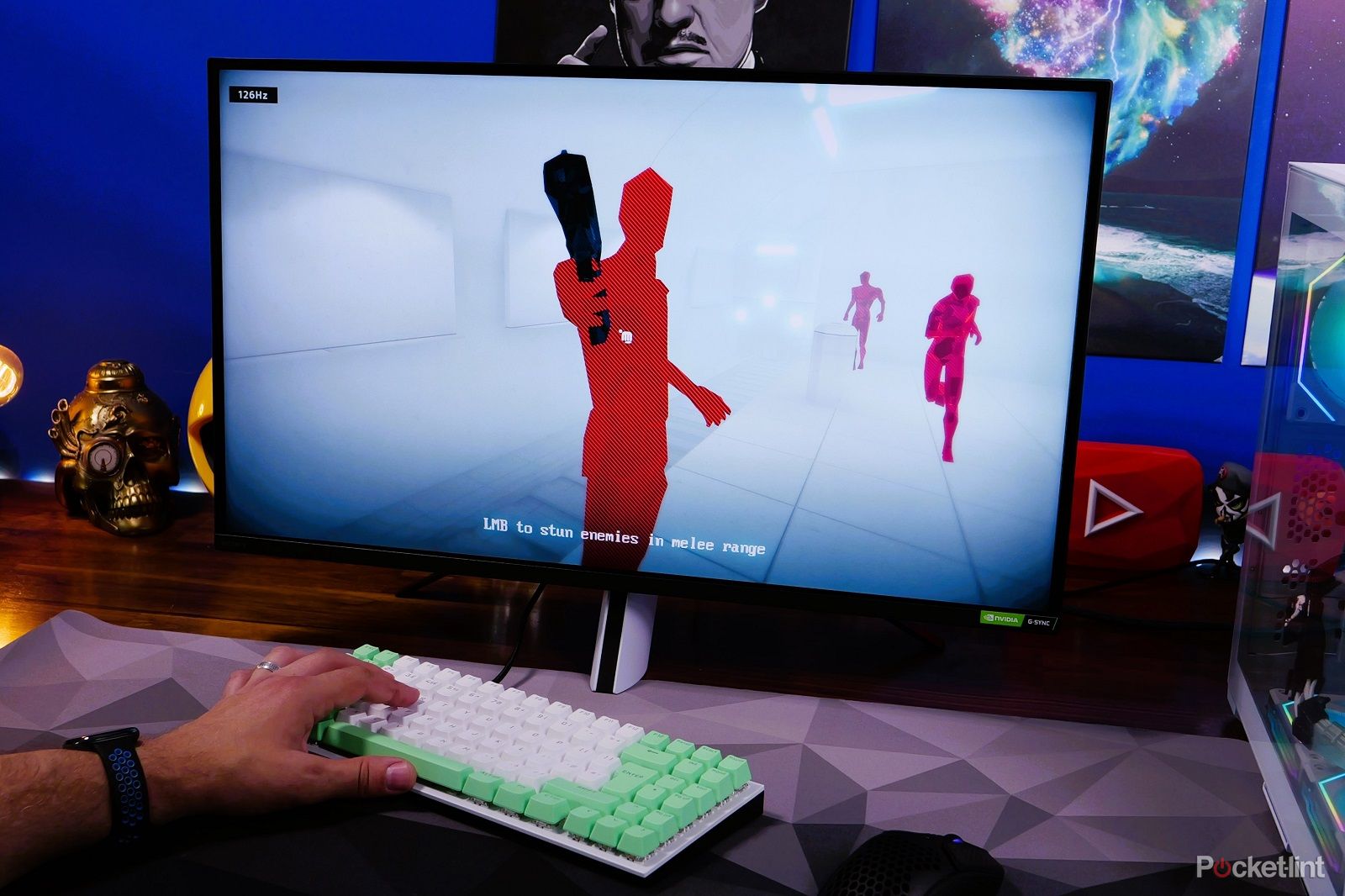
Sony Inzone M9
6. Stunning performer
Superb FPS panel
The Sony Inzone M9 might be an expensive monitor, but it’s a great-looking one with decent specs and features. It’s also visually stunning and great to game on.
- Rich and accurate colours
- Fantastic viewing angles
- Built-in KVM switch as standard
- Expensive
- No cables included as standard
Specs
- 27-inch 16:9 3840 x 2160 resolution
- 144 Hz refresh rate, 1ms GTG response time
- G-Sync compatible
- HDR 600
Sony has moved into the PC gaming space with the Inzone M9. This is brilliant 4K display with some interesting highlights that include not only a fast refresh rate screen and HDR600 but also a built-in KVM switch as standard. You can connect two machines to this and control them with one keyboard and mouse setup.
The display is also fantastic. It’s aimed at FPS gamers and that’s the focus here with features like FPS mode, on-screen crosshairs, refresh rate display and more.
It also boasts full array local dimming zones with 96 zones supporting deep blacks and impressive contrast. We thoroughly enjoyed convincing dark scenes and incredibly bright whites when gaming with this one.
You’ll also note a PlayStation-esque theme to the design that includes a forward-facing middle stand and various other accents. There are PS5-exclusive features on this one too. So if you own both a gaming PC and PS5 then this is an even better choice.
It’s expensive, but fantastic for fast-paced yet glorious-looking FPS games.

X= XRGB27WQ V2
7. Best bang for buck
Fantastically affordable
This is a fantastic monitor for the money with plenty of great specs and good visuals for gaming. It’s well worth a look if you’re on a tight budget.
- Insanely priced
- Great looking for gaming
- Good specs for the money
- RGB is underwhelming
- Not great for productivity use
Specs
- 27-inch 2560 x 1440 IPS panel
- 16:9, 165Hz refresh rate (120Hz on console)
- DisplayPort 1.2, DisplayPort 1.4, HDMI 2.0
- MPRT 1ms, GtG 5ms response time
- 1000:1 contrast ratio, 100% sRGB, 10bit colour
If affordability is the name of the game, then look no further than this 27-inch gaming monitor.
For a really reasonable price, you’re getting a decent specifications line-up which includes 1440p resolution, 165Hz refresh rate, AMD Freesync and Nvidia G-Sync compatibility and more besides.
This monitor might have an awkward name but don’t let that put you off as it’s a surprisingly good gaming panel for the cash. We found that it’s not really suited to productivity as much (you wouldn’t want to work on it all day) but for gaming it’s fantastic.
Plenty of options to play around with to get the visuals you’re after and it’s responsive as well.
The RGB lighting on the rear isn’t particularly bright or impressive though, but we rarely find it is anyway.
How to choose a gaming monitor
There are quite a few options when it comes to gaming monitors. When considering a purchase it can be tricky to work out which is the best choice. There are some things that are worth considering:
Graphical quality and speed
What’s more important to you? Stunning game graphics, that are crystal clear and utterly immersive or a fast refresh rate with ultra-high FPS capabilities and low latency?
If you don’t play competitive shooters and just enjoy casual single-player gaming experiences, then it makes sense to opt for a monitor that will make the most of that experience. 4K monitors are often the best looking and most eye-pleasing. UHD resolution is still hard to drive at a decent frame rate though. So you need a good gaming PC or ultra gaming laptop in order to still have a smooth experience.
The competitive edge
On the other hand, if you take your gaming seriously and want to play games to win, then a smaller (24 or 27-inch monitor) with a 1080p resolution and high 240-300Hz refresh rate is the better choice. These monitors are able to display games in a much more accurate way, with less latency and a more accurate representation of what’s happening in-game, down to the millisecond.
If you’re playing games like CS:GO, Rainbow Six Siege, Valorant and others that can manage 200-300FPS then these pro-level monitors make for a logical choice. If you’re always playing triple-A games on maxed-out settings, then not so much.
HDR
The other thing to watch out for is HDR. High Dynamic Range adds another level of depth to your games, assuming they support it. Better colours and a wider range of light and dark elements make the right monitors really pop. Better colours and a more beautiful gaming experience are the obvious benefits of this.
Can you go wide?
There’s a lot to be said for ultrawide gaming. These monitors are usually 21:9 or 32:9 aspect ratio, which means you have less vertical height but a wider peripheral view. These monitors give a much more immersive experience, especially in big open-world games where the environment is there to be enjoyed.
The downside is games at this resolution and aspect ratio are often not optimised for it so you end up with black bars in cut scenes and you can’t stream games at this aspect ratio on Twitch, YouTube and Facebook Gaming without some tweaks. These monitors aren’t great for streamers or competitive gamers, but they are fantastic if you just want to get lost in the game world.
Trending Products

Cooler Master MasterBox Q300L Micro-ATX Tower with Magnetic Design Dust Filter, Transparent Acrylic Side Panel…

ASUS TUF Gaming GT301 ZAKU II Edition ATX mid-Tower Compact case with Tempered Glass Side Panel, Honeycomb Front Panel…

ASUS TUF Gaming GT501 Mid-Tower Computer Case for up to EATX Motherboards with USB 3.0 Front Panel Cases GT501/GRY/WITH…

be quiet! Pure Base 500DX Black, Mid Tower ATX case, ARGB, 3 pre-installed Pure Wings 2, BGW37, tempered glass window

ASUS ROG Strix Helios GX601 White Edition RGB Mid-Tower Computer Case for ATX/EATX Motherboards with tempered glass…










