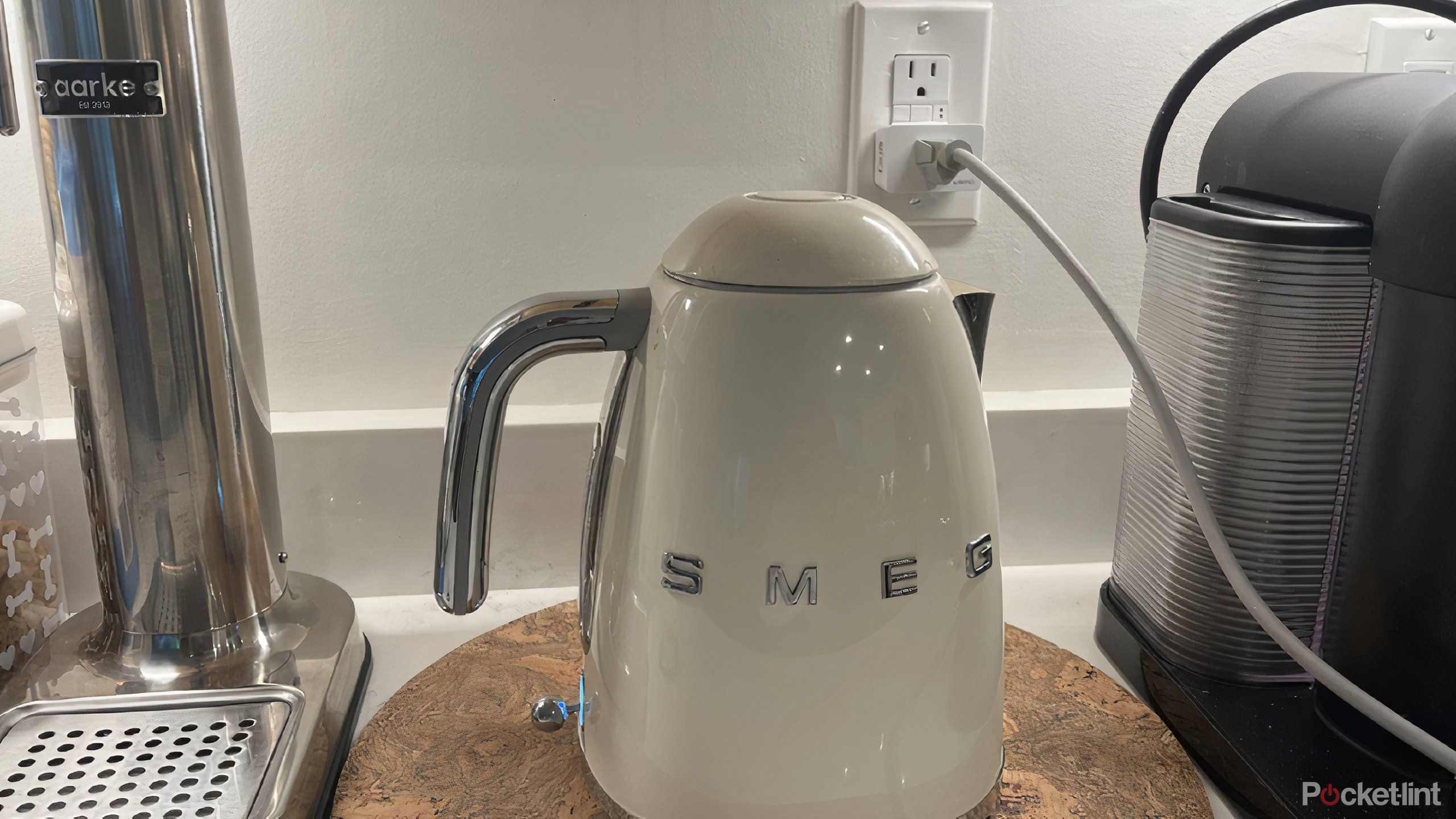Key Takeaways
- Wemo Smart Plug with Thread integrates smoothly into Apple HomeKit. Size, prices, and quality make it a great choice.
- Easy to set up and use, with a stackable design and simple iPhone integration.
- The Wemo Smart Plug is only compatible with Apple, and doesn’t work with other home ecosystems.
Apple fanatics like to stay faithful to their brand. You’ll likely see them on an iPhone, using an iPad, and typing away on a MacBook. At home, they probably have an Apple TV and can listen to music on an Apple HomePod. But the company has yet to release its own smart plug and only advertises Eve Energy’s Matter Smart Plug on its site. If you’re someone who wants to stay loyal to the Apple ecosystem, but you don’t want to spend $70 on a pack of two smart plugs, the Wemo Smart Plug is a terrific option.
Finally, an Eve smart home app is coming to Android
This change is possible thanks to Matter and upcoming Google Home APIs.
The Wemo Smart Plug with Thread is designed to integrate with the Apple HomeKit ecosystem. The best part about this smart plug is that all you need to use it is an iPhone. I’ve been testing it out for a little while now and there’s plenty to like about it. Plus, it won’t set you back a ton of money.

Wemo Smart Plug with Thread
Great choice for Apple HomeKit
The Wemo Smart Plug with Thread is made to integrate into an Apple HomeKit. The compact design allows you to stack two of them on top of one another with ease. It can be automated through your Apple home ecosystem and used to set timers and schedules. Plus, it boasts Thread protocol technology.
- Connects via Thread
- Compact design
- Integrates easily with Apple
- Only integrates with Apple
- Doesn’t work with the Wemo app
Price, availability, specs
Readily available
Wemo is owned by Belkin, a reputable company known for its chargers and other household consumer electronics. You can find the Wemo Smart Plug with Thread at retailers such as Amazon, Best Buy, Walmart, or through Belkin. It ranges in price, depending on where you buy it. Most retailers charge $30 for a single plug, while Walmart typically has it discounted to $18.
Your devices will be safe with the Wemo plug, as it can handle up to 15 amps and 1,800 volts. There is an indicator built into the plug that alerts you if it’s overheating. The light on the side will flash orange, which signals you should unplug it.
Wemo Smart Plug with Thread
- Brand
- Wemo
- Connectivity
- Thread and Bluetooth
- Integrations
- Yes
- Schedules
- Yes
- Current Rating
- 15A
- Electrical rating
- 1800W
- Dimensions
- 1.18 x 2.11 x 1.41″
- Weight
- 3.52 ounces
- Hub Required
- No

How Matter 1.3 might be the key to solving your smart home connectivity woes
The goal is to make all of your devices connect with one another so that your life is easier.
What I liked about the Wemo Smart Plug with Thread
It’s easy to install and start using
First off, you have to start with the design. This is one of the more compact smart plugs I’ve come across in my years as a consumer tech writer. It only measures 1.18 x 2.11 x 1.41 inches. As you can see in the picture above, it is much smaller than the Amazon Smart Plug. This allows you to plug it into an outlet and not have to worry about being able to plug something else into the outlet above or below it. In fact, you can stack two Wemo Smart Plugs into an outlet with ease.
This is one of the more compact smart plugs I’ve come across in my years as a consumer tech writer … in fact, you can stack two Wemo Smart Plugs into an outlet with ease.
It also weighs just under 3.5 ounces, so it’s simple to take out outlets, pop it into your pocket or bag, and move it to wherever you need it in the house. When you’re plugging it into an outlet for the first time, you need to follow quick set-up instructions. You plug the smart plug into an outlet and press the power button on the right until it blinks orange and white.
Once that occurs, you can take your iPhone and hold it near the plug. Your iPhone should immediately populate that a Wemo Smart Plug is trying to connect with it. It will take you through one or two prompts before adding it to your Apple HomeKit. If it doesn’t automatically populate, you can go into the Apple Home app, click the + button in the corner, and type in the code for the Wemo Smart Plug to sync it.
The Wemo Smart Plug only works with Apple HomeKit-enabled accessories.
That’s all it takes to introduce it into your system. You can also connect it via Thread to your Apple HomePod or Apple TV if you have either of those devices. I quickly added it to my iPhone and could control it by opening up the Apple Home app and toggling it on and off. I also added a widget to my Control Center, which brings me right to the app. Once the smart plug is integrated, I then can just pull my Control Center menu down and there’s a button for the plug itself, meaning I don’t even have to unlock my phone to turn it on or off.
When I came downstairs, the tea kettle had turned on and the water was boiling.
What I loved was being able to use Siri to turn it on and off. I plugged my electric tea kettle into the Wemo Smart Plug in my kitchen. I woke up my iPhone, said “Hey Siri, turn on Wemo Smart Plug.” I immediately got a push notification saying the Smart Plug had been switched on. When I came downstairs, the tea kettle had turned on and the water was boiling (I put water in the kettle and pushed the plunger down the night before).
As I don’t have an Apple TV or a HomePod, I was unable to set up automations for the Wemo Smart Plug. However, from reading about it, it is simple to do and should work without problems.

Best smart plugs: Get your smart home on a schedule
These smart plugs offer remote control from your phone, easy scheduling, and are compatible with Alexa, Google Home, and Apple HomeKit.
What I didn’t like about the Wemo Smart Plug with Thread
Your stuck in Apple Land
The Wemo Smart Plug only works with Apple HomeKit-enabled accessories. You can only set it up with Apple products, despite the fact that it is a Thread device. If you have a Thread Border Router, such as a Google Nest or Amazon Echo Show 8, you still won’t be able to use this smart plug. It only integrates with Apple-based products.
This smart plug also doesn’t work with the Wemo app for some reason. You won’t be able to download the Wemo app and set up automations through it. If you have Samsung, Google, Amazon, IFTTT, or another home ecosystem, this is not the smart plug you should purchase.

What is Thread? The smart home protocol explained
The biggest smart home manufacturers are implementing Thread compatibility into their products.
Verdict: Should you buy the Wemo Smart Plug with Thread?
If you use Apple, the answer is yes
If you’re an Apple fanatic, the answer is yes. You should be able to control the Wemo Smart Plug without any problems because, presumably, you’ll have the devices to get the most out of it. If you just have an iPhone, you’ll be able to use it and at least turn it on and off with your phone or with the help of Siri. But to get the most out of this, you’ll need to set up an Apple HomeKit smart home system.
For anyone who already has that, the price isn’t outrageous, especially if you buy from Walmart, and this can make your home smarter. But for anyone who isn’t a tried-and-true Apple believer, look elsewhere.

Wemo Smart Plug with Thread
Great pick for Apple
0:48

I love the Kasa Matter Smart Plug for its versatility and ease of use
Thanks to Matter, the Kasa Smart Plug can connect to most smart home platforms.
Trending Products

Cooler Master MasterBox Q300L Micro-ATX Tower with Magnetic Design Dust Filter, Transparent Acrylic Side Panel…

ASUS TUF Gaming GT301 ZAKU II Edition ATX mid-Tower Compact case with Tempered Glass Side Panel, Honeycomb Front Panel…

ASUS TUF Gaming GT501 Mid-Tower Computer Case for up to EATX Motherboards with USB 3.0 Front Panel Cases GT501/GRY/WITH…

be quiet! Pure Base 500DX Black, Mid Tower ATX case, ARGB, 3 pre-installed Pure Wings 2, BGW37, tempered glass window

ASUS ROG Strix Helios GX601 White Edition RGB Mid-Tower Computer Case for ATX/EATX Motherboards with tempered glass…