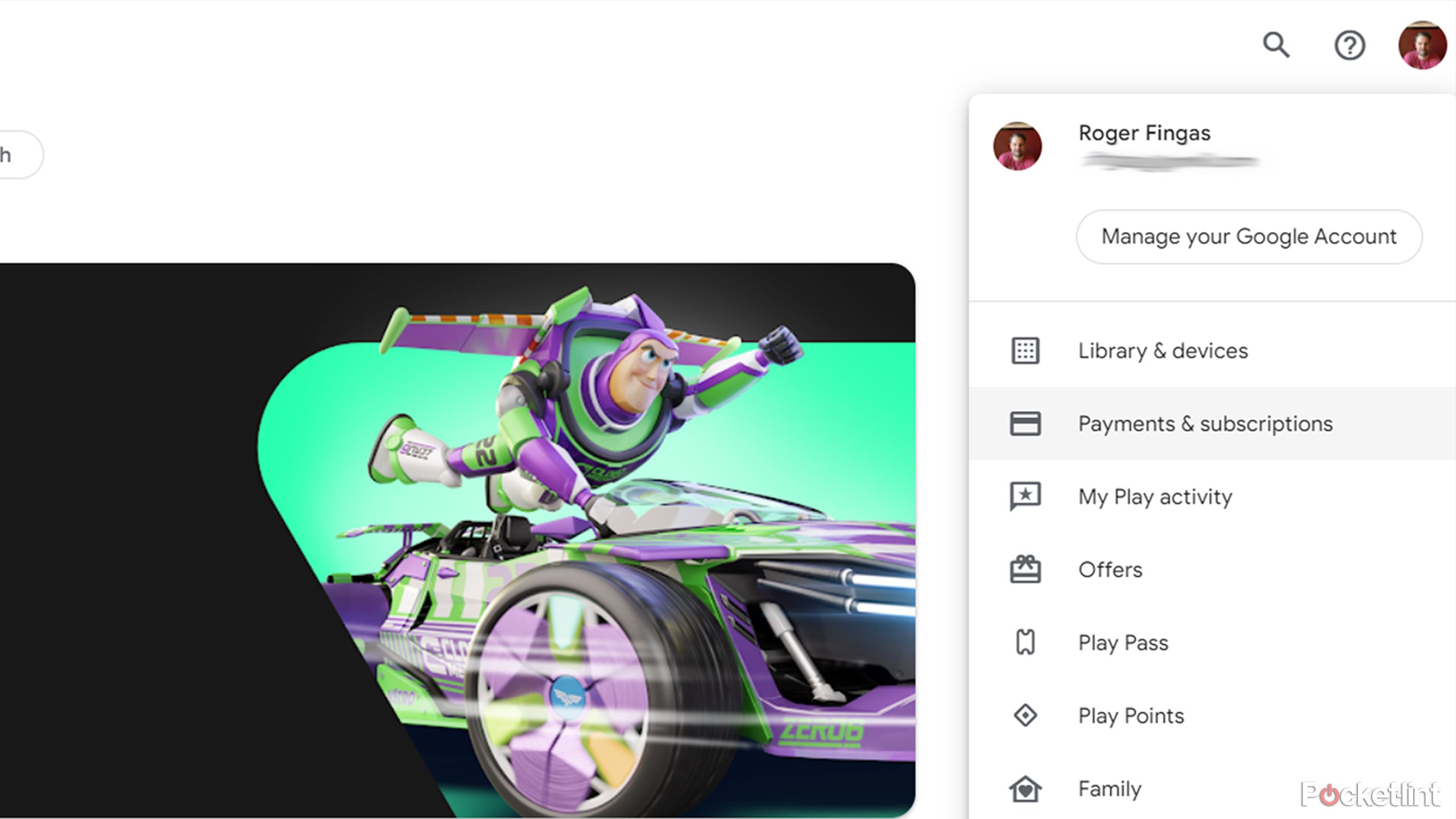There are a lot of incentives to subscribe to Amazon Prime these days — beyond the free and fast shipping, you get bundled services like Prime Video, and access to the company’s annual Prime Day deals. It can be kind of insidious though, since the more you use Prime, the more reluctant you’ll be to take your business somewhere else. And because Prime auto-renews, it’s easy to find yourself stuck in a loop.
Whether you want to cancel Prime for budget reasons, to support independent stores, or because you only wanted a specific Prime Day deal, we’ve got you covered. There’s nothing too complicated about it.
Related
Prime Day 2024 dates revealed: Everything you need to know
Amazon’s massive shopping holiday is nearly upon us, and now we know when it starts.
How to cancel Amazon Prime
Using the Amazon website
This is how most people subscribe to Prime, and how most people should cancel. If you subscribed via one of Amazon’s Android apps, or a third party, we’ll cover what you need to do in a moment.
For now, here’s what to do on the web:
- Go to amazon.com and log into your account.
- Hover your cursor over the Account & Lists menu in the top-right corner, then click Account.
- Click on Prime.
- Under Manage, click Update, cancel and more.
- Click End membership and benefits.
Using the Google Play Store
If you signed up through one of Amazon’s Android apps, you can only unsubscribe using the Play Store. It’s a function of how most Android apps work.
On the Play Store website, follow these steps:
- Go to play.google.com and log in.
- Click on your profile icon in the top-right corner.
- Select Payments & subscriptions.
- Click on the Subscriptions tab.
- Next to your Amazon subscription, click Manage to access options.
Third-party subscriptions
In rarer cases, Prime may be bundled or sold through an outside firm, such as your phone carrier. You’ll have to contact them to cancel Prime, though you might as well leave the service active if it’s a free perk.
 What happens when I cancel Amazon Prime?
What happens when I cancel Amazon Prime?
You should be able to use Prime benefits until the end of your current billing period. Remember, though, that if you’ve signed up for a service that’s linked to Prime, it’s going to stop simultaneously — you may want to doublecheck if you have any Prime Video channels active, some US examples being Starz, Shudder, and Paramount+.
A final note — if you’ve signed up for Prime but haven’t actually used any of its benefits yet, you should be eligible for a full refund of your latest bill.
Trending Products

Cooler Master MasterBox Q300L Micro-ATX Tower with Magnetic Design Dust Filter, Transparent Acrylic Side Panel…

ASUS TUF Gaming GT301 ZAKU II Edition ATX mid-Tower Compact case with Tempered Glass Side Panel, Honeycomb Front Panel…

ASUS TUF Gaming GT501 Mid-Tower Computer Case for up to EATX Motherboards with USB 3.0 Front Panel Cases GT501/GRY/WITH…

be quiet! Pure Base 500DX Black, Mid Tower ATX case, ARGB, 3 pre-installed Pure Wings 2, BGW37, tempered glass window

ASUS ROG Strix Helios GX601 White Edition RGB Mid-Tower Computer Case for ATX/EATX Motherboards with tempered glass…